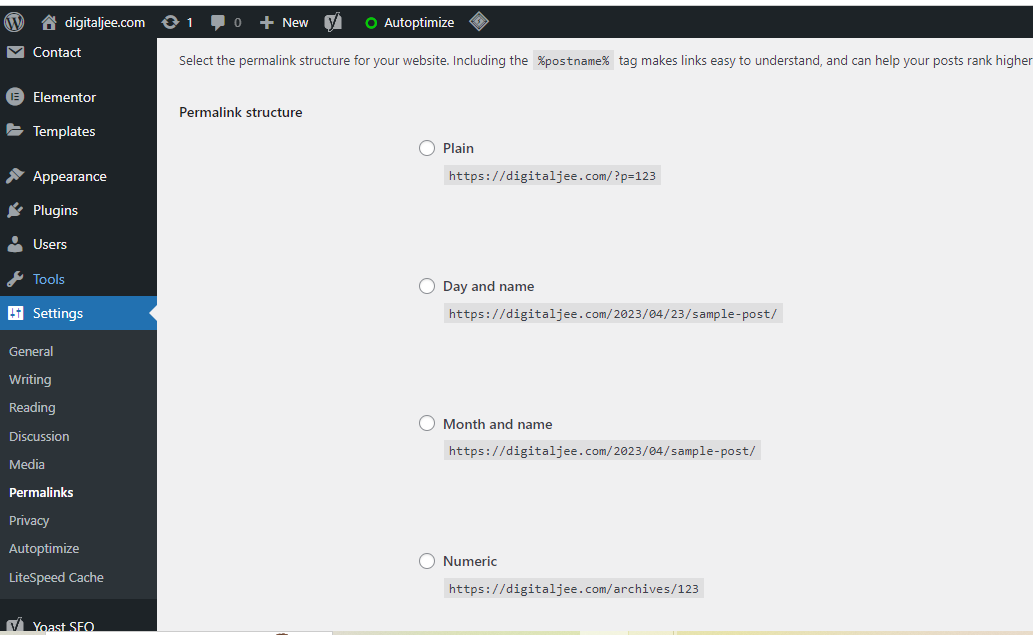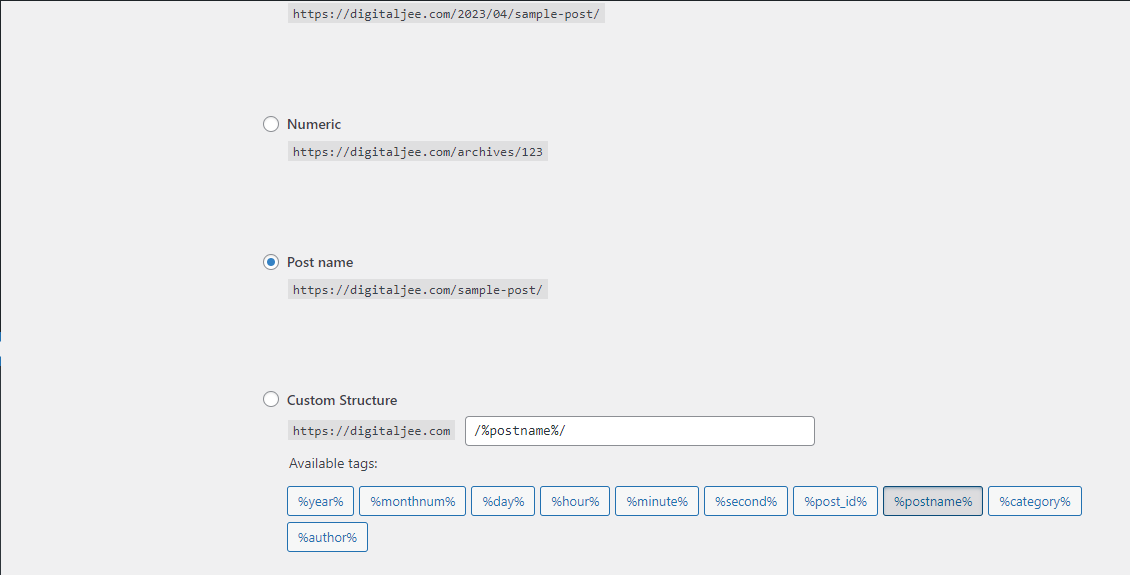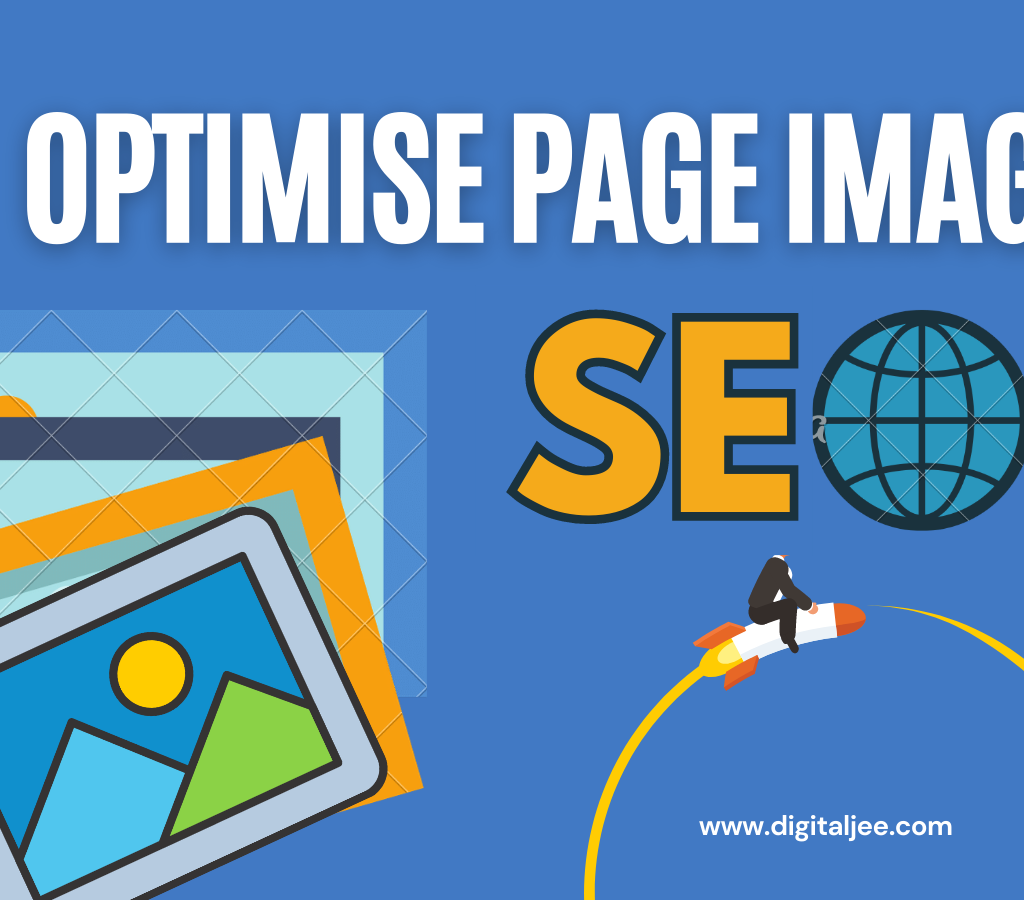Are you looking to increase your website traffic and attract more local customers? If so, implementing effective local SEO strategies is the key. In today’s digital age, having a strong online presence is crucial for businesses, and optimizing your website for local search can significantly boost your visibility and drive relevant traffic to your site. In this article, we will explore the importance of local SEO, discuss various local search optimization techniques, and provide you with valuable insights to help you enhance your website’s performance in location-based search results.
Table of contents
Related Article For You: Best Tools that you should know for Local SEO Must Read.
Introduction
In the digital landscape, the majority of consumers turn to search engines when looking for products or services in their local area. By implementing effective local SEO strategies, businesses can optimize their online presence to ensure that they appear prominently in location-based search results. Local SEO focuses on increasing visibility within a specific geographical area, making it an essential strategy for small businesses, brick-and-mortar stores, and service providers targeting a local customer base.
Understanding Local SEO

Local SEO is the practice of enhancing a website’s visibility in localized search results through optimization techniques. When a user searches for a product or service in their vicinity, search engines display relevant businesses based on various factors, such as proximity, relevance, and prominence. By leveraging local SEO techniques, businesses can increase their chances of appearing in these local search results and attract potential customers who are actively looking for their offerings.
Benefits of Local SEO
Implementing effective local SEO strategies offers several benefits for businesses, including:
- Increased Website Traffic: By optimizing your website for local search, you can drive more targeted traffic from users who are actively searching for products or services in your area.
- Higher Conversion Rates: Local SEO helps you reach customers who are in the final stages of the buying process, leading to higher conversion rates and a better return on investment.
- Improved Online Visibility: Appearing in local search results enhances your online visibility, making it easier for local customers to find and engage with your business.
- Competitive Advantage: Local SEO enables small businesses to compete with larger enterprises by targeting a specific local market and establishing a strong online presence within that area.
Key Components of Local SEO
To effectively optimize your website for local search, it is important to focus on several key components. Let’s explore these components in detail:
Location-Based Keyword Research
Performing thorough keyword research is the foundation of any successful SEO strategy. When it comes to local SEO, it is crucial to identify relevant location-based keywords that your target audience is using to find businesses like yours. By integrating these keywords naturally into your website content, meta tags, and headings, you can increase your visibility in local search results.
On-Page Optimization

To achieve success in local SEO, it is crucial to prioritize the optimization of your website’s on-page elements. This involves optimizing meta tags, headings, URLs, and content to include location-specific keywords and provide valuable information to search engines and users. Additionally, ensuring your website is mobile-friendly and has fast loading times contributes to a positive user experience, improving your search rankings.
Google My Business Optimization
Google My Business (GMB) is a powerful tool that allows businesses to manage their online presence on Google, including Google Search and Google Maps. Optimizing your GMB profile by providing accurate and up-to-date information, selecting the right categories, and encouraging customer reviews can significantly improve your local search rankings.
Online Directories and Citations
Listing your business on online directories and obtaining citations (mentions of your business’s name, address, and phone number) from reputable sources can boost your local SEO efforts. Ensure that your information is consistent across all directories, as search engines use this data to validate the legitimacy and relevance of your business.
Online Reviews and Ratings
In the field of local SEO, online reviews and ratings carry immense significance, as they greatly influence the visibility and reputation of businesses. It is highly recommended to actively encourage contented customers to share their positive experiences by leaving reviews on popular platforms like Google, and Bing, as well as industry-specific review sites. Positive reviews build trust and credibility, while search engines consider them as a ranking factor.
Mobile Optimization
With the rise of mobile devices, optimizing your website for mobile users is imperative. Mobile optimization includes responsive design, fast-loading pages, and intuitive navigation, providing an optimal user experience regardless of the device used. Mobile-friendly websites are favored by search engines, positively impacting your local search rankings.
Local Content Creation

Creating localized content is an effective way to enhance your local SEO efforts. Consider the following approaches:
Location-Specific Landing Pages
Develop landing pages tailored to specific locations you serve. These pages should include relevant location-based keywords and provide valuable information about your products or services within that area. This strategy helps you target multiple geographic locations and increases your chances of appearing in local search results.
Blog Posts with Local Focus
Regularly publishing blog posts that address local topics, events, or news can establish your business as an authoritative source in your area. Focus on creating informative and engaging content that resonates with your local audience, and don’t forget to optimize your blog posts for relevant keywords.
Building Local Backlinks
Earning high-quality backlinks from reputable local websites can significantly improve your website’s local SEO performance. Seek opportunities to collaborate with local businesses, industry influencers, and organizations to acquire relevant backlinks. Additionally, engaging in community events or sponsorships can help you build strong relationships and attract valuable backlinks.
Social Media and Local SEO

Leverage the power of social media platforms to amplify your local SEO efforts. Maintain an active presence on platforms such as Facebook, Instagram, Twitter, and LinkedIn. Engage with your audience, and share local news and updates. And encourage user-generated content to enhance your online visibility and increase brand awareness.
Measuring and Tracking Local SEO Success
To ensure the effectiveness of your local SEO strategies, it is essential to measure and track your progress. Make the most of tools such as Google Analytics and Google Search Console to effectively track and analyze crucial metrics. Such as website traffic, user behavior, keyword rankings, and other pertinent indicators. Analyzing this data will provide valuable insights and help you make data-driven decisions to optimize your local SEO campaigns further.
Conclusion
Implementing local SEO strategies is vital for businesses aiming to attract local customers and increase website traffic. You might understand the importance of local search optimization and implementing the key components as discussed in this article. After this, you can enhance your online visibility, improve conversion rates, and achieve long-term success with its help. Remember to consistently monitor and optimize your local SEO efforts to stay ahead of the competition and adapt to changing search trends.
Frequently Asked Questions (FAQs)
Q1. What is local SEO?
Local SEO refers to the process of optimizing a website to improve its visibility in local search results. And it specifically helps to target users in a specific geographic area.
Q2. Why is local SEO important?
Local SEO helps businesses attract relevant local customers, increase website traffic, improve online visibility, and gain a competitive advantage in their target market.
Q3. How can I perform location-based keyword research?
To perform location-based keyword research, use keyword research tools, and analyze local search trends. Consider user intent, and identify location-specific keywords that your target audience is using.
Q4. What is Google My Business, and how does it help with local SEO?
Google My Business serves as an invaluable platform enabling businesses to effectively manage their online presence across various Google services. Optimizing your Google My Business profile can improve your local search rankings and provide valuable information to potential customers.
Q5. How can I measure the success of my local SEO efforts?
Use tools like Google Analytics and Google Search Console to track website traffic. You can also use it to understand user behavior, keyword rankings, and other relevant metrics. Regularly analyze this data to evaluate the effectiveness of your local SEO strategies and make informed decisions.