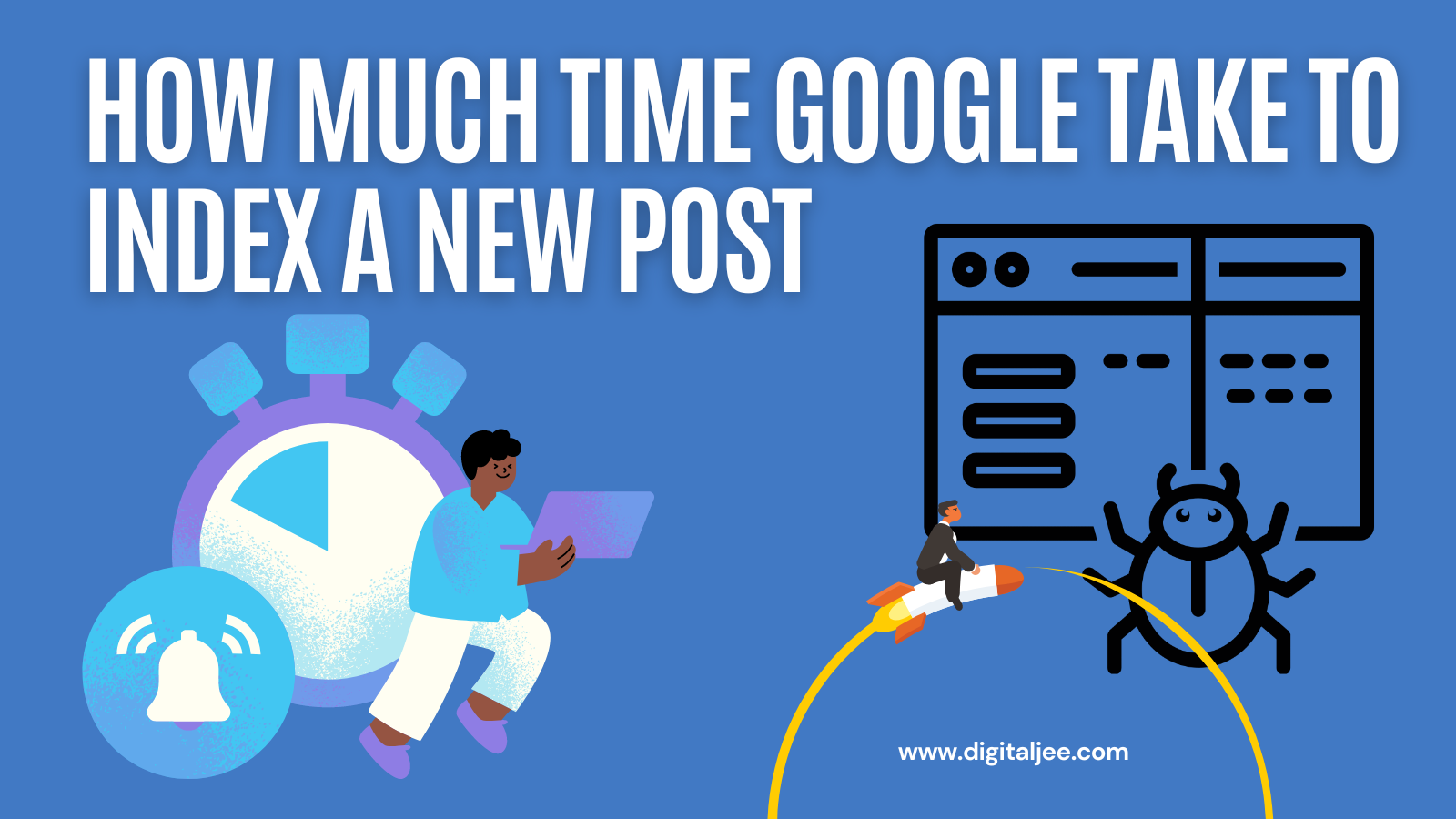Google indexing refers to the process of adding a web page to Google’s search index. It is the first step towards appearing in search engine results pages (SERPs) for relevant search queries. It can be crawled and ranked by Google’s algorithms once your web page is indexed on google console.
Table of contents
So, how long does it take for Google to index a blog post?
The answer is, it can vary from time to time, depending on a number of factors. In some cases, a blog post may be indexed within minutes of being published. While in other cases it may take several weeks or even months.
Another factor is the quality and relevance of the content. Google’s algorithms are designed to prioritize high-quality and relevant content. That may be more likely to index a blog post quickly if it is well-written, informative, and optimized for relevant keywords.
One of the main factors that can impact the speed of indexing is the authority of the website. Websites that are more established and have a higher level of authority are generally crawled and indexed more frequently by Google, as they are seen as more trustworthy and credible sources of information.
So, how can you ensure that your blog post is indexed quickly by Google?
Here are some tips for setting up Google indexing for your blog:
- Use Google Search Console
- Submit your sitemap to Google.
- Optimize your content for search engines
- Build high-quality backlinks
Use Google Search Console
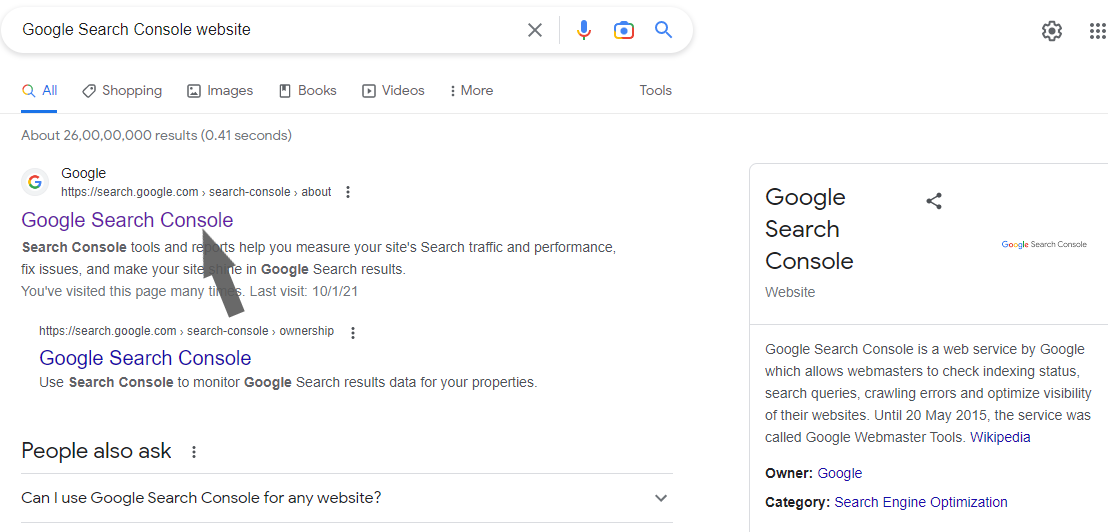
Google Search Console is a free tool that allows you to monitor your website’s performance in Google Search and can provide insights into how your website is being indexed.
How to set up Use Google Search Console for a new website.
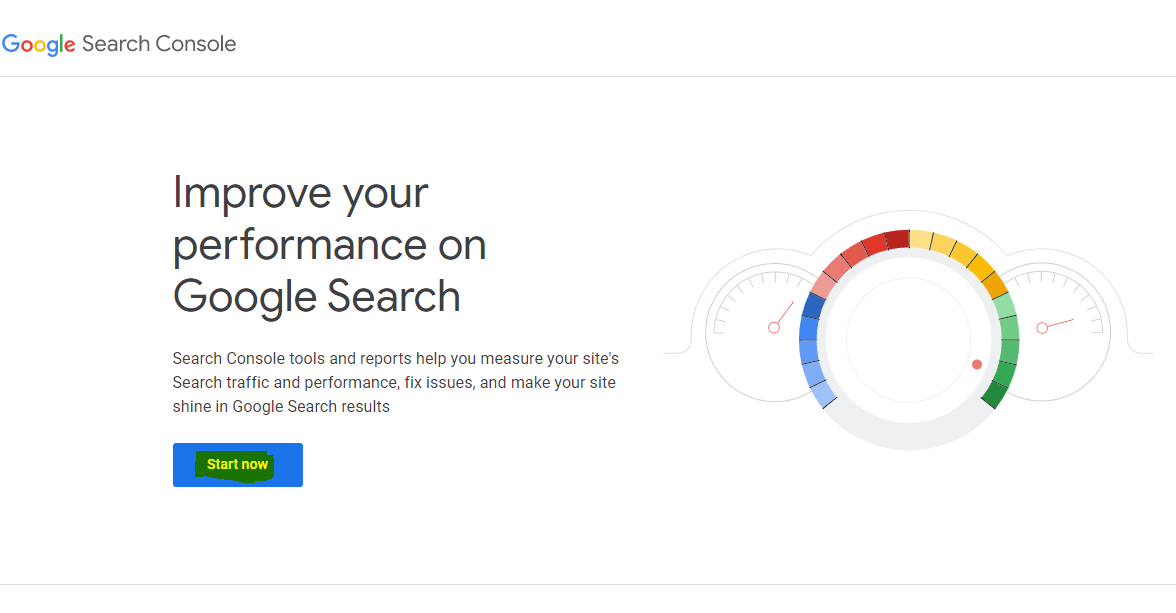
If you have a new website, it is important to set up Google Search Console as soon as possible. This will allow you to monitor your website’s performance in Google search results, identify any issues that may be affecting your website’s visibility, and optimize your website for search engines Ultimatly it will help your website in Google indexing. Here’s how to set up Google Search Console for a new website:
- Go to the Google Search Console website (search.google.com/search-console) and sign in with your Google account.
- Click on the “Add Property” button in the top left-hand corner of the page.
- Enter your website’s URL in the “Domain” field and click “Continue”.
- Verify your ownership of the website. There are several ways to do this, including adding a meta tag to your website’s HTML code or uploading an HTML file to your website’s root directory. Follow the instructions provided by Google to complete the verification process.
- Once your ownership has been verified, you will be redirected to the Google Search Console dashboard for your website. Here, you will see a range of information about your website’s performance in Google search results, including search analytics, crawl errors, and any manual actions that have been taken against your website.
- You can now use Google Search Console to monitor your website’s performance, identify any issues that may be affecting your website’s visibility, and optimize your website for search engines. Some of the key features of Google Search Console include the ability to submit sitemaps, view crawl statistics, and identify any security issues that may be affecting your website.
By setting up Google Search Console for your new website, you will be able to optimize your website for search engines and improve your visibility in Google search results.
Submit your sitemap to Google
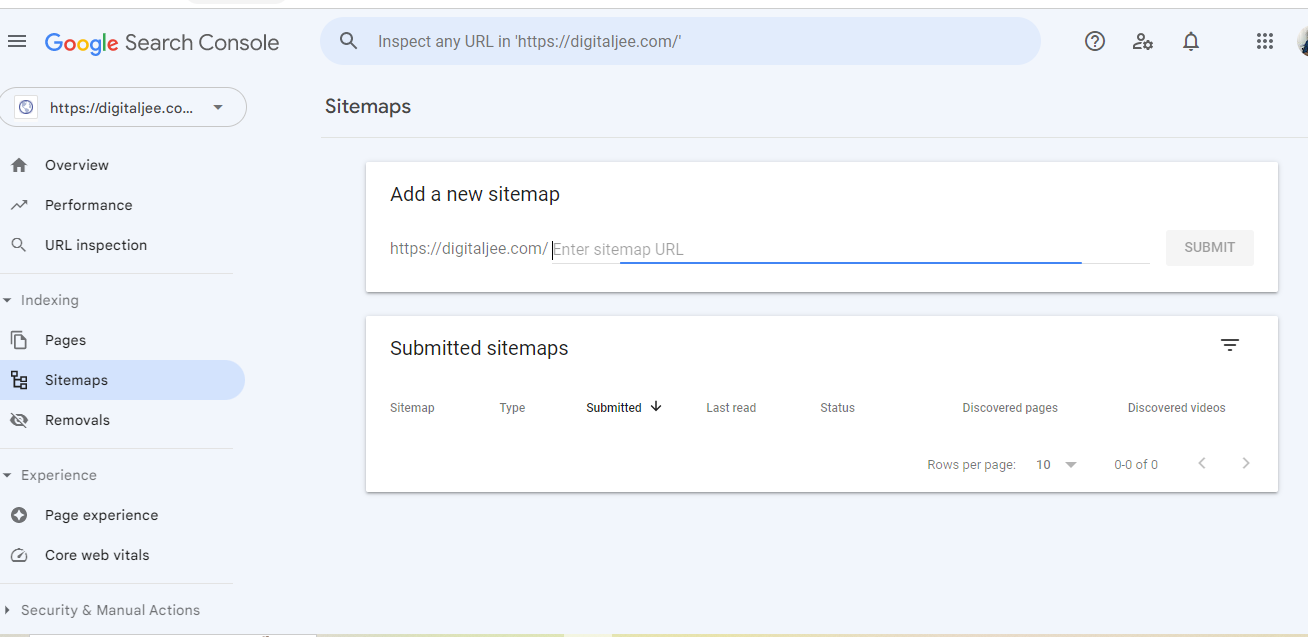
A sitemap is a file that lists all of the pages on your website, and submitting it to Google can help to ensure that all of your pages are indexed quickly.
How to Submit your sitemap to Google?
Submitting your sitemap to Google is a relatively simple process that can be done in a few steps Ultimatly it will help your website in Google indexing. Here’s how to do it:
- First, create a sitemap for your website. A sitemap is a file that lists all of the pages on your website and is used by search engines to crawl and index your website more effectively.
- Once you have created your sitemap, log in to your Google Search Console account. You may create one for free if you don’t yet create a Google Search Console account.
- Once you are logged in, select the website for which you want to submit the sitemap. If you haven’t already added your website to Google Search Console, you must do so first.
- In the left-hand menu, click on “Sitemaps”. This will take you to a page where you can submit your sitemap.
- Click on the “Add/Test Sitemap” button in the top right-hand corner of the page.
- In the “Add a new sitemap” field, enter the URL of your sitemap. This should be in the format “https://yourdomain.com/sitemap.xml”, where “yourdomain.com” is the domain of your website.
- Click on the “Submit” button to submit your sitemap to Google.
Once you have submitted your sitemap, Google will begin crawling and indexing your website more effectively. It may take some time for all of your pages to be indexed, but by submitting your sitemap, you are giving Google the best possible chance of finding and indexing your website’s pages.
Optimize your content for search engines
By using relevant keywords and optimizing your content for search engines, you can improve the likelihood of your blog post being indexed quickly.
Build high-quality backlinks
Building high-quality backlinks from other websites can help to improve your website’s authority and increase the frequency of indexing.
Conclusion
In summary, Google indexing is a crucial step in getting your blog post to appear on search engine results pages. Although the speed of indexing can vary widely. There are some steps, you can take to set up Google indexing for your blog and increase the likelihood that your blog post will be indexed quickly. By submitting your sitemap, using Google Search Console, and optimizing your content for search engines. And building high-quality backlinks, you can improve the visibility and reach of your blog post in Google searches.