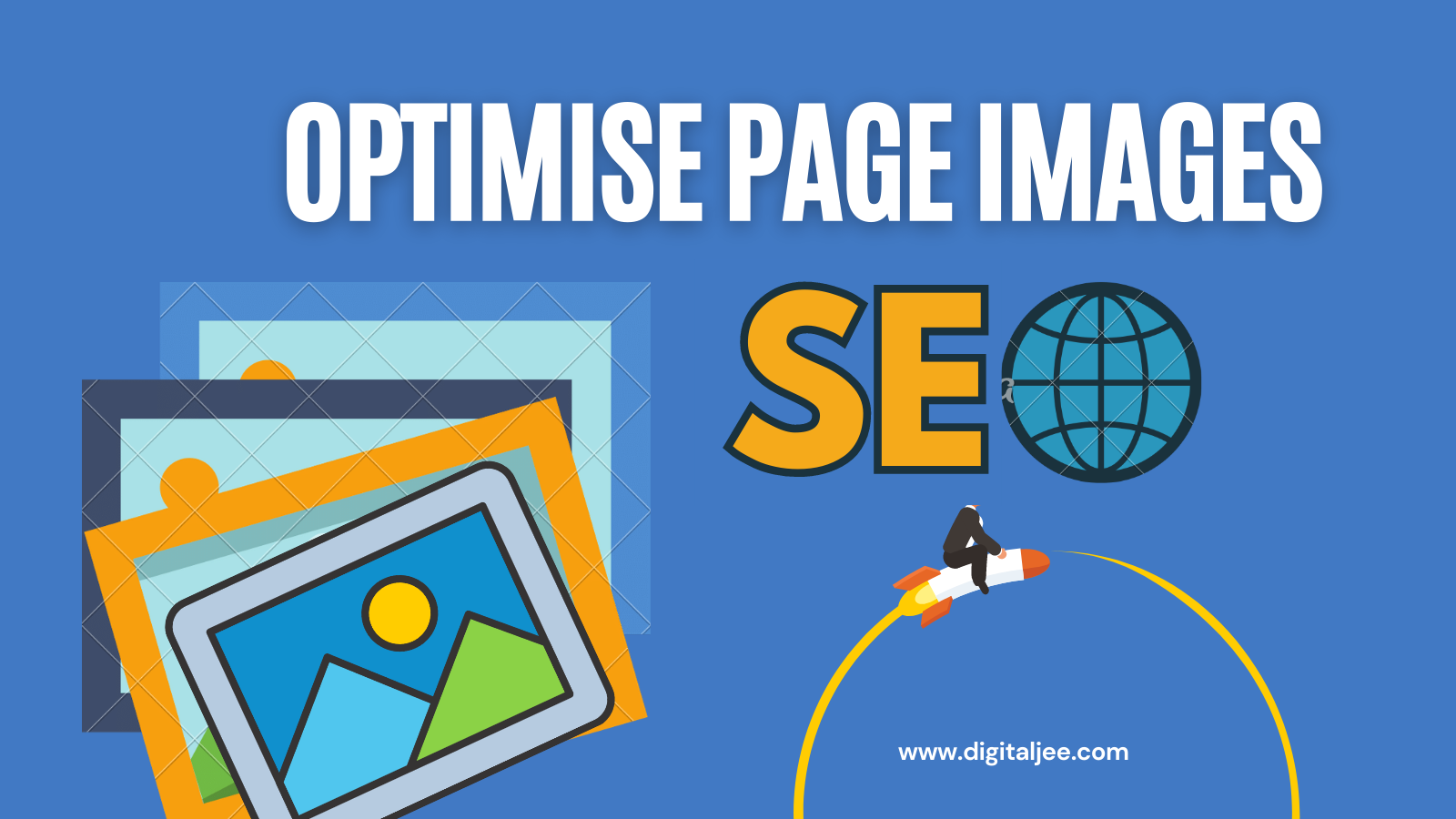In today’s digital age, having a well-optimized website is crucial for improving its visibility and attracting organic traffic. So you should always optimize your website first before doing any online activity on your platform. Search Engine Optimization (SEO) plays a vital role in ensuring that your website ranks higher in search engine results, making it easier for potential visitors to find you. In this article, we will explore key strategies and techniques for optimizing your website for SEO, with a focus on on-page SEO. Optimizing Your WordPress Website is also a tough task but by following this guide you can able to do that as well.
Table of contents
Conduct Keyword Research
- Understand Your Target Audience: Define your target audience and their preferences to determine the keywords they are likely to use when searching for your products or services is the first key for website optimization.
- Keyword Research Tools: Utilize keyword research tools like Google Keyword Planner, SEMrush, or Moz Keyword Explorer to identify relevant keywords with high search volume and low competition.
Optimize On-Page Elements

- Title Tags: Craft unique and descriptive title tags for each page, incorporating relevant keywords.
- Meta Descriptions: Write compelling meta descriptions that summarize the content and include keywords to attract users.
- Heading Tags: Use H1, H2, and H3 tags to structure your content, making it more readable for both users and search engines.
- URL Structure: Create clean and user-friendly URLs that contain relevant keywords.
- Keyword Placement: Incorporate keywords naturally throughout your content, including in headings, paragraphs, and image alt text.
- Image Optimization: Optimize images by reducing file sizes, adding descriptive filenames, and using alt tags that include relevant keywords.
Improve Website Performance

- Page Loading Speed: To Optimize your website performance by minimizing file sizes, enabling browser caching, and leveraging content delivery networks (CDNs).
- Mobile Responsiveness: Ensure that your website exhibits mobile responsiveness by being compatible with different devices and offering a smooth user experience.
- User-Friendly Navigation: Simplify website navigation to help visitors find information quickly and easily.
Content Optimization
- Quality Content: Create high-quality, original content that provides value to your audience and encourages engagement.
- Keyword-Focused Content: Incorporate relevant keywords naturally into your content while maintaining its readability and relevance.
- Use Headers and Subheadings: Organize your content using headers and subheadings to improve readability and structure.
- Internal Linking: Link to other relevant pages within your website to enhance the navigation and help search engines understand your website’s structure.
Technical SEO

- XML Sitemap: To enhance the efficiency of search engine crawling and indexing, it is advisable to generate and submit an XML sitemap of your website.
- Robots.txt: You need to optimize your website robots.txt file to control search engine crawlers’ access to certain pages or directories.
- Canonical Tags: Implement canonical tags to avoid duplicate content issues and consolidate the ranking signals of similar pages.
Conclusion
Optimizing your website for SEO is a continuous process that requires attention to detail and ongoing effort. By conducting thorough keyword research, optimizing on-page elements, improving website performance, creating valuable content, and implementing technical SEO best practices, you can significantly enhance your website’s visibility and organic search rankings.
Frequently Asked Questions(FAQs:)
Q1. What is the importance of website optimization for SEO?
Website optimization is crucial for SEO as it helps improve your website’s visibility in search engine results. By optimizing various on-page elements, improving website performance, and creating valuable content, you increase the likelihood of attracting organic traffic and reaching your target audience.
Q2. How long does it take to see results from SEO optimization?
The timeframe for observing outcomes from SEO optimization is subject to variation, influenced by numerous factors like industry competitiveness, the caliber of your optimization endeavors, and the frequency of updates. The timeframe for observing significant enhancements in search rankings can range from a few weeks to several months, depending on various factors.
Q3. Are there any risks involved in SEO optimization?
While SEO optimization is generally safe and beneficial, there are some risks to be aware of. Black hat SEO techniques, such as keyword stuffing or buying backlinks, can lead to penalties from search engines. It’s essential to follow ethical SEO practices and stay up-to-date with search engine guidelines to mitigate any risks.
Q4. Can I optimize your website for SEO on my own, or do I need professional help?
You can optimize your website for SEO on your own by following best practices and implementing proven strategies. However, depending on the complexity of your website and your level of expertise, seeking professional help from an SEO consultant or agency can provide valuable insights and save you time and effort.
Q5. What is the recommended frequency for updating my website’s content to optimize SEO?
Consistently refreshing your website’s content provides advantageous effects for SEO purposes. This indicates to search engines that your website maintains an active presence and remains pertinent to the topic at hand. The frequency of updates may vary based on your industry and content type. Aim to add fresh content, such as blog posts or product updates, on a consistent basis, but focus on quality rather than quantity.
Q6. Should I prioritize on-page SEO or off-page SEO?
For a comprehensive optimization approach, both on-page and off-page SEO play integral roles in achieving success. On-page SEO focuses on optimizing elements within your website, such as content and metadata, to improve its visibility. Off-page SEO encompasses the process of constructing backlinks and promoting your website across external platforms and channels. It’s important to strike a balance between the two to achieve optimal results.
Q7. Can social media impact my website’s SEO?
While social media signals may not directly impact your website’s SEO rankings, social media can indirectly contribute to improved SEO. When your content is shared on social platforms, it increases visibility and the potential for acquiring backlinks. Additionally, social media profiles and posts can appear in search engine results, further enhancing your online presence.
Q8. How long does it take to rank on the first page of search results?
Ranking on the first page of search results depends on various factors, including the competitiveness of your target keywords, the quality of your optimization efforts, and the authority of your website. It typically takes time and consistent SEO efforts to achieve higher rankings. Patience and a long-term approach are key in the SEO process.
Q9. What is the role of backlinks in SEO optimization?
Backlinks, also known as incoming or inbound links, are links from external websites pointing to your website. They are a crucial factor in search engine algorithms and can significantly impact your website’s rankings. Quality backlinks from reputable and relevant websites indicate to search engines that your website is trustworthy and valuable, improving its visibility in search results.
Q10. How can I track the effectiveness of my SEO efforts?
Monitoring and tracking the effectiveness of your SEO efforts is essential. You can use tools like Google Analytics and Google Search Console to measure organic traffic, keyword rankings, and user behavior on your website. These tools provide valuable insights into the impact of your optimization strategies and help identify areas for improvement.
Remember, SEO is an ongoing process, and it’s important to stay updated with the latest trends and algorithms to maintain your website’s optimization and rankings. Regularly evaluate your strategies, adapt to changes, and refine your approach to achieve long-term success.