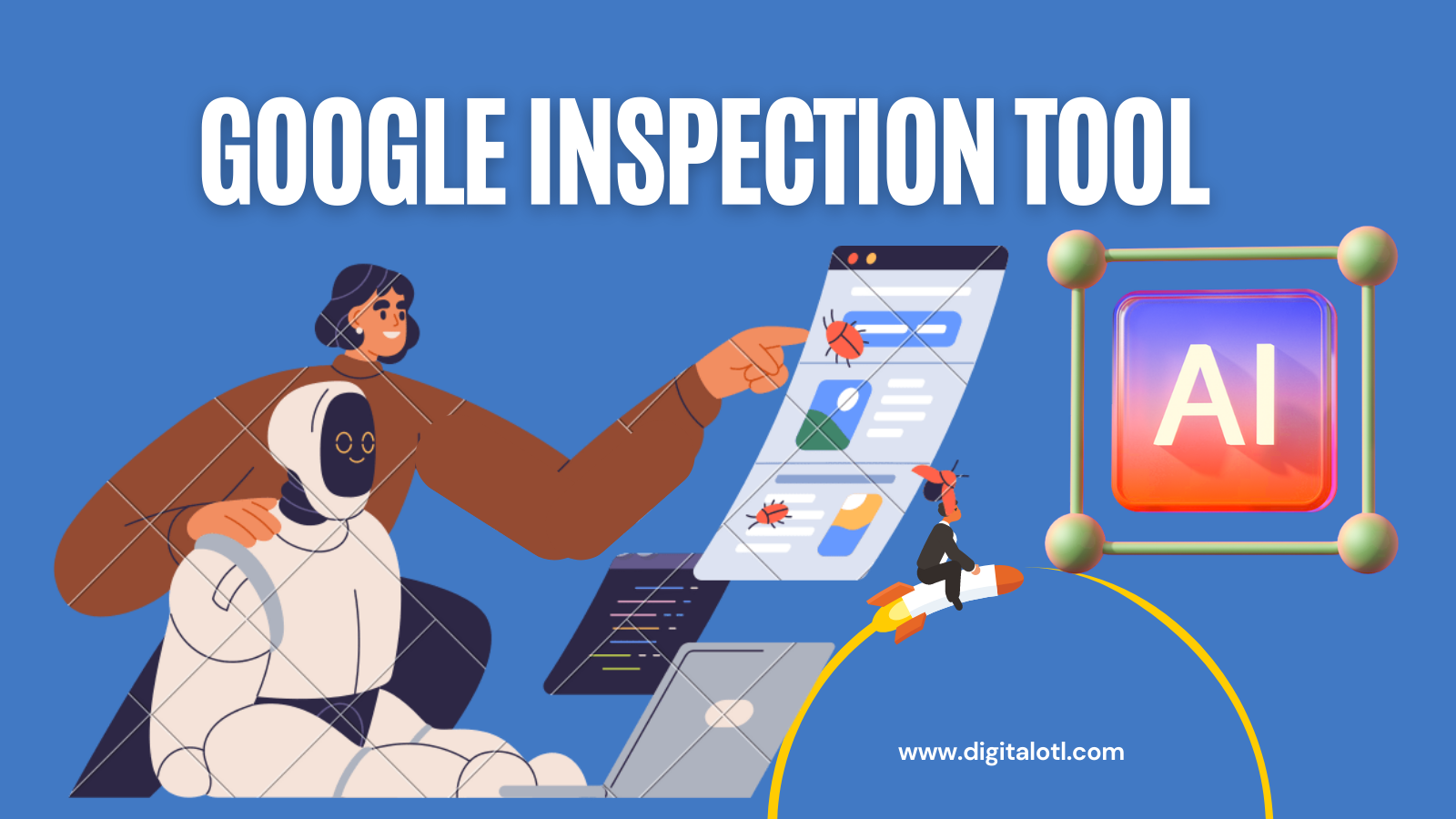Google has recently introduced a new crawler called Google Inspection Tool. This advanced crawler will play a crucial role in Google’s identification of crawling activity for various testing tools, such as the rich results test and Google Search Console‘s URL inspection tool.
Related Article For you: SEO vs SEM: Which One is Right for Your Business? Mastering the Art of High-Quality Backlinks Building Must Read
What exactly is the Google URL Inspection Tool?
So, what exactly is the Google URL Inspection Tool? According to Google’s help document, the Google Inspection Tool is the designated crawler for Search testing tools like the Rich Result Test and URL inspection in Search Console. It closely mimics the behavior of Googlebot, incorporating user agent and user agent tokens.
The URL Inspection tool serves as a valuable resource for obtaining information about the indexed version of a specific webpage. Additionally, it allows users to test the potential indexability of a URL. This tool provides detailed insights into structured data, videos, linked AMP content, and indexing/indexability status.
To offer a better understanding, here’s an accompanying screenshot from the documentation:
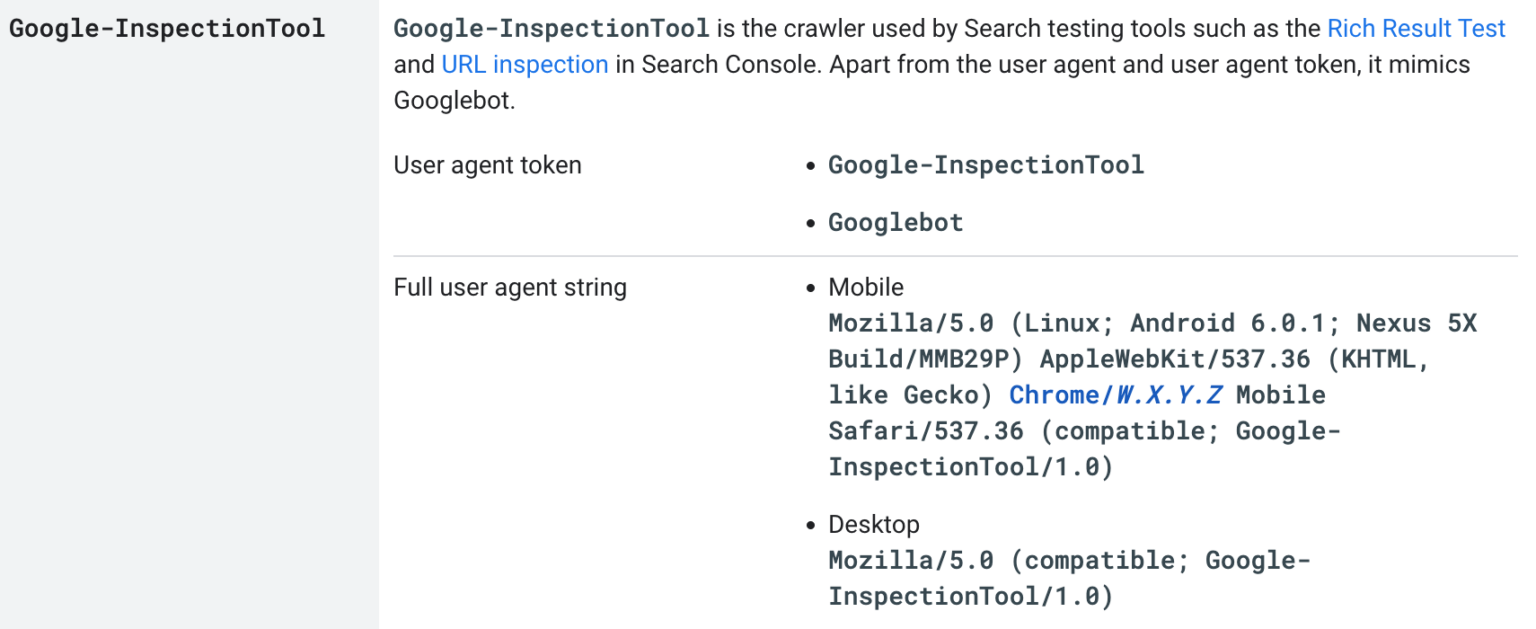
When it comes to crawling activity, the Google Inspection Tool utilizes two distinct user agent tokens: one for mobile and another for desktop crawls. For mobile crawls, the user agent token appears.
Now, why does this matter? If you closely monitor crawling and bot activity within your log files, you may notice instances where the Google Inspection Tool appears. This is particularly true if you utilize the Rich Result Test and URL inspection in Google Search Console.
If you encounter any issues with the performance of these tools, it’s possible that you are unintentionally blocking the Google Inspection Tool user agent from accessing your website. Therefore, it is crucial to ensure that you allow the Google Inspection Tool to crawl your site if you have strict rules in place.
Frequently asked questions (FAQs)
Q1. What is the Google URL Inspection Tool?
The Google URL Inspection Tool is a powerful functionality within Google Search Console that provides valuable insights into the discoverability, accessibility, and indexability of your URLs. It allows you to examine the information that Google has stored about your URLs and conduct live testing.
Q2. What can I do with Google’s URL Inspection Tool?
With Google’s URL Inspection Tool, you can perform a wide range of tasks. It enables you to check the indexation status of your pages and identify any issues related to structured data. Additionally, it helps you diagnose SEO problems on your website by providing insights into the accessibility and indexability of your URLs.
Q3. What types of files can I inspect with Google’s URL Inspection Tool?
Google’s URL Inspection Tool is specifically designed to analyze web pages. It does not support the inspection of other file formats such as PDFs, images, or videos.
Q4. How do I use Google’s URL Inspection Tool?
Using Google’s URL Inspection Tool is straightforward. Simply enter the desired URL into the search bar and click “Enter.” The tool will then generate comprehensive information about the indexing status of the URL, highlight any crawling or indexing issues, and suggest enhancements to optimize search results.
Q5. Can I use the Google URL Inspection Tool with Python?
Certainly! You can leverage the Google URL Inspection API in conjunction with Python to seamlessly interact with this popular feature offered by Google Search Console.
Q6. Is there an API for Google’s URL Inspection Tool?
Yes, there is an API available for Google’s URL Inspection Tool. This API empowers third-party SEO applications and software to integrate and interact with the tool, enhancing its functionality and allowing for seamless integration into different platforms.