Website speed is a crucial factor in today’s online landscape. A slow-loading website can negatively impact user experience and can lead to increased bounce rates, decreased conversions, and lower search engine rankings. Therefore, it is essential to optimize your WordPress website’s speed to ensure that it loads quickly and efficiently for your users. In this article, we will discuss some tips and tricks to improve your WordPress website’s speed.
Table of contents
Related Article For you: Top Strategies for Boosting Your Website’s Google Ranking Must Read
Use a Lightweight Theme
The theme you choose for your WordPress website can significantly impact its speed. A lightweight theme with minimal design elements, fewer graphics, and fewer features will load faster than a bloated theme with excessive design elements, graphics, and features. Therefore, it is essential to choose a lightweight theme that fits your website’s purpose and meets your design requirements.
Optimize Your Images
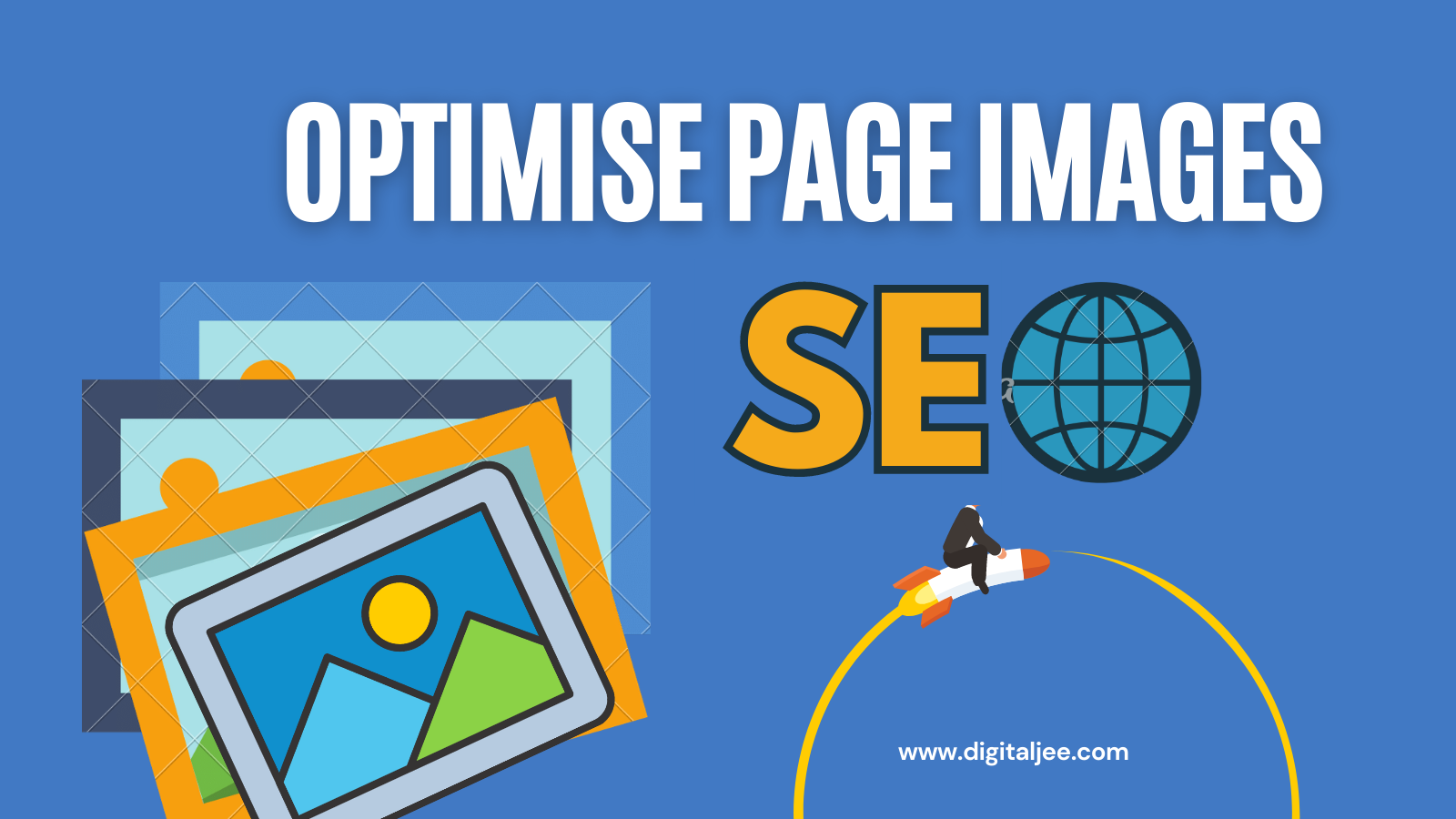
Images play a crucial role in the aesthetics of your website, but they can also significantly slow down your website. Therefore, it is essential to optimize your images for the web to improve your website’s speed. Use tools to compress your images, resize them to the appropriate size, and use appropriate file formats. Also, use descriptive filenames, alt tags, and lazy loading to optimize your images for search engines and users.
Minimize HTTP Requests
Each file that your website loads require an HTTP request, including HTML, CSS, JavaScript, and images. Therefore, it is essential to minimize HTTP requests to improve your website’s speed. Use tools to combine and minify your files to reduce the number of HTTP requests required to load your website.
Use a Content Delivery Network (CDN)
A Content Delivery Network (CDN) can significantly improve your website’s speed and performance. It works by caching your website’s content on servers around the world, ensuring that it is delivered to users quickly and efficiently. This reduces the load on your website’s server and can help to improve your website’s speed and performance.
Minimize Plugins

Plugins can add functionality to your WordPress website, but they can also significantly slow it down. Therefore, it is essential to minimize the number of plugins you use on your website. Only use plugins that are essential to your website’s functionality and regularly update and delete any unused plugins to ensure that your website remains fast and efficient.
Use a Caching Plugin
Caching plugins can significantly improve your WordPress website’s speed and performance. They work by storing a copy of your website’s content on the user’s device, reducing the number of HTTP requests required to load your website. Use a caching plugin to improve your website’s speed and performance and reduce the load on your website’s server.
Use a Faster Web Host
Your web host can significantly impact your WordPress website’s speed and performance. Therefore, it is essential to choose a web host that is fast and efficient. Use a web host that uses the latest technologies and hardware to ensure that your website is fast and responsive
Optimize Your Database
Your website’s database can also impact its speed and performance. Therefore, it is essential to optimize your database regularly to ensure that it is running efficiently. Use tools to clean up your database and remove any unused data, such as old revisions and spam comments.
Conclusion
In conclusion, website speed is a crucial factor in today’s online landscape. Use these tips and tricks to optimize your WordPress website’s speed and ensure that it loads quickly and efficiently for your users. Choose a lightweight theme, optimize your images, minimize HTTP requests, use a content delivery network, minimize plugins, use a caching plugin, use a faster web host, and optimize your database to improve your website’s speed and performance. By following these tips, you can ensure that your WordPress website remains fast and efficient, leading to increased user engagement, improved search engine rankings, and increased conversions. If you want to know the key strategy to rank your article then click here

