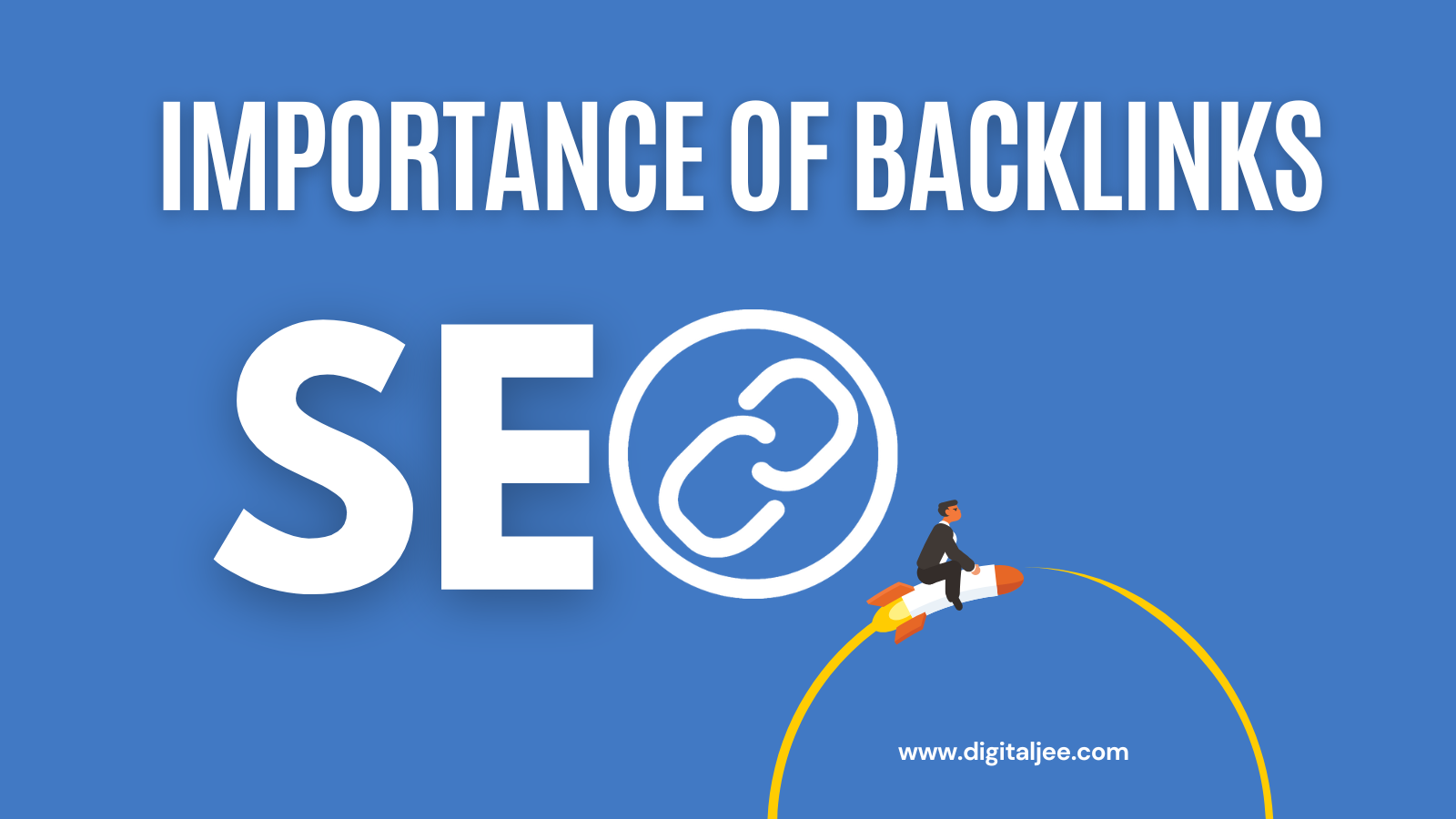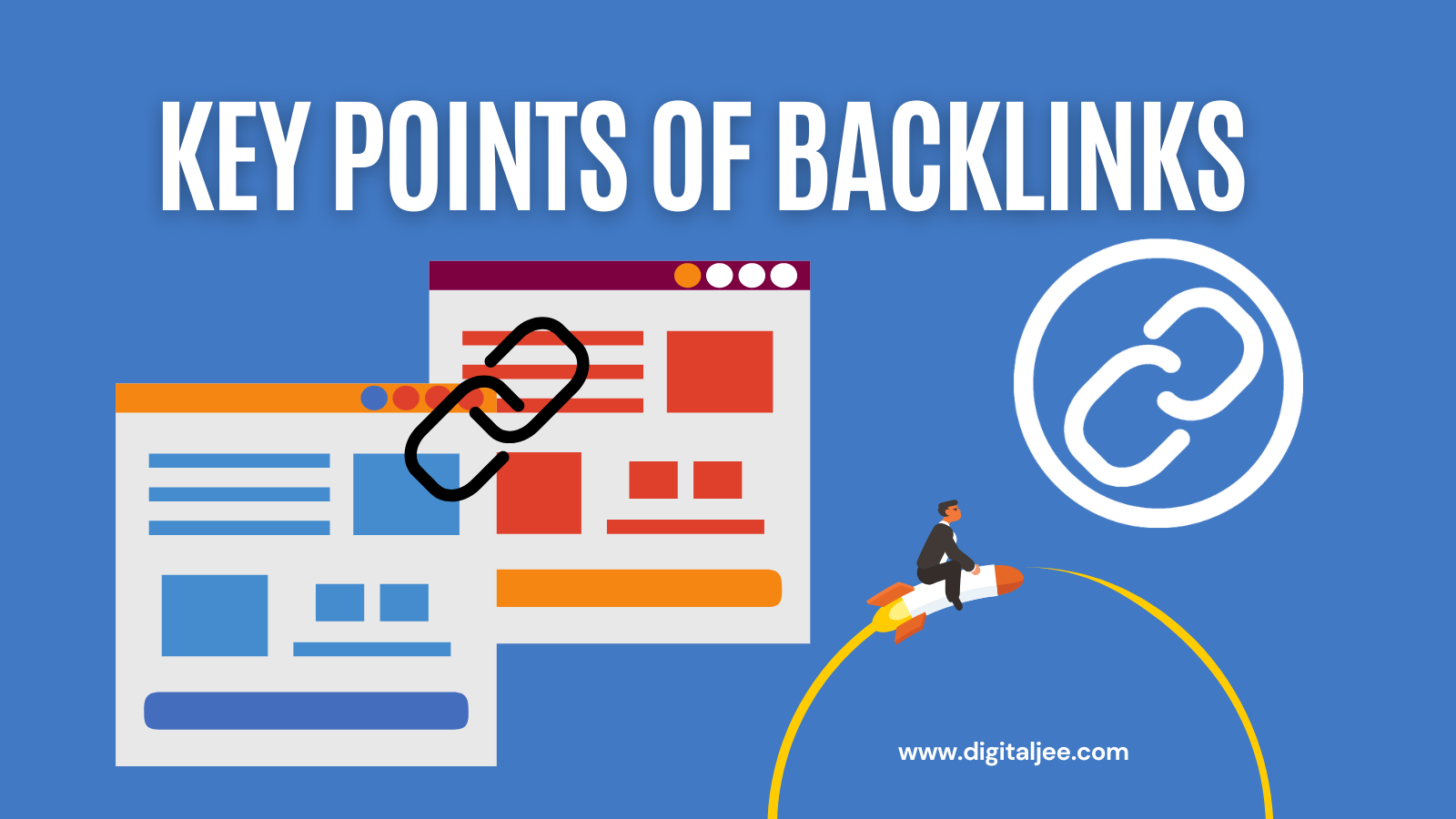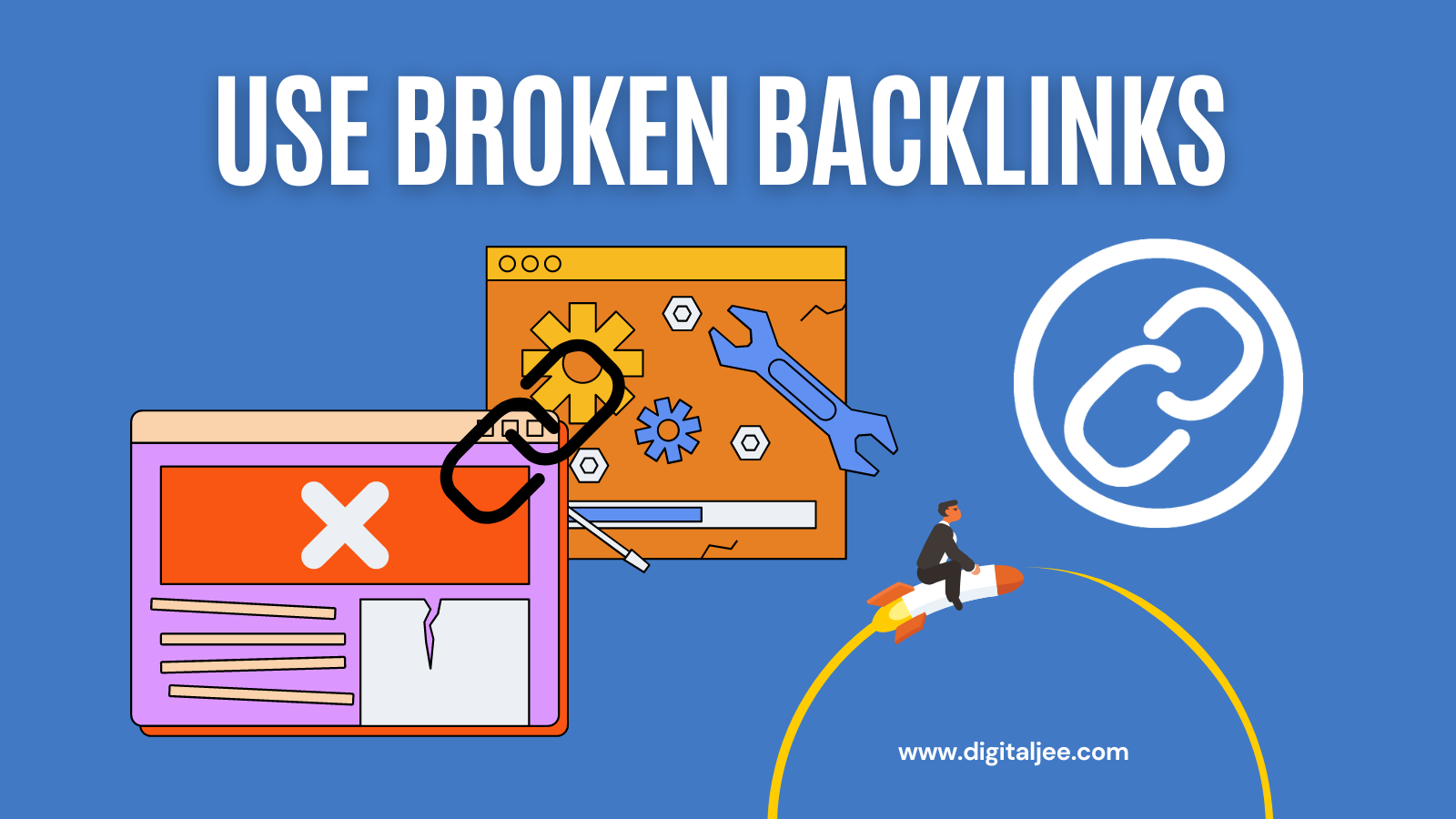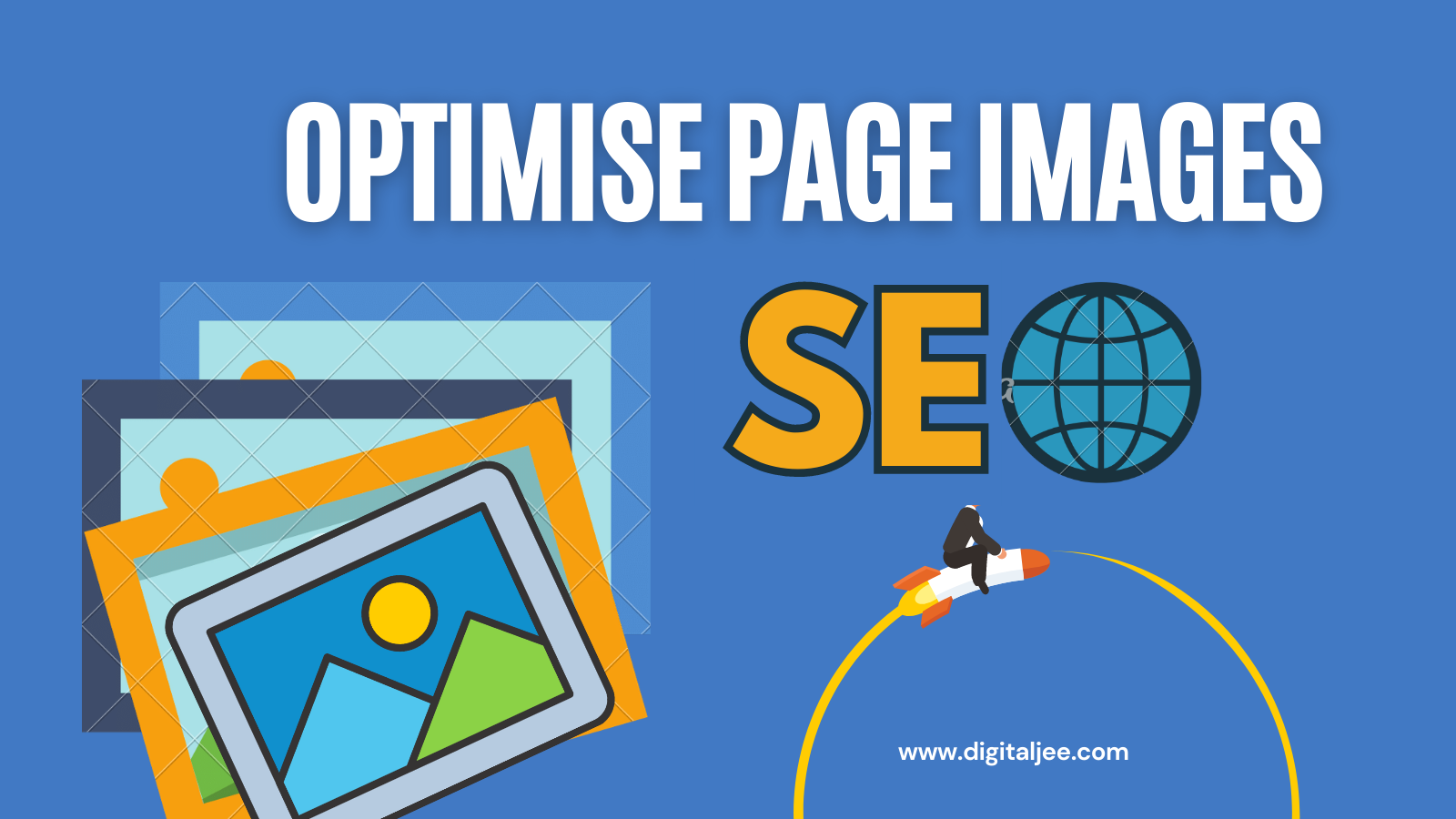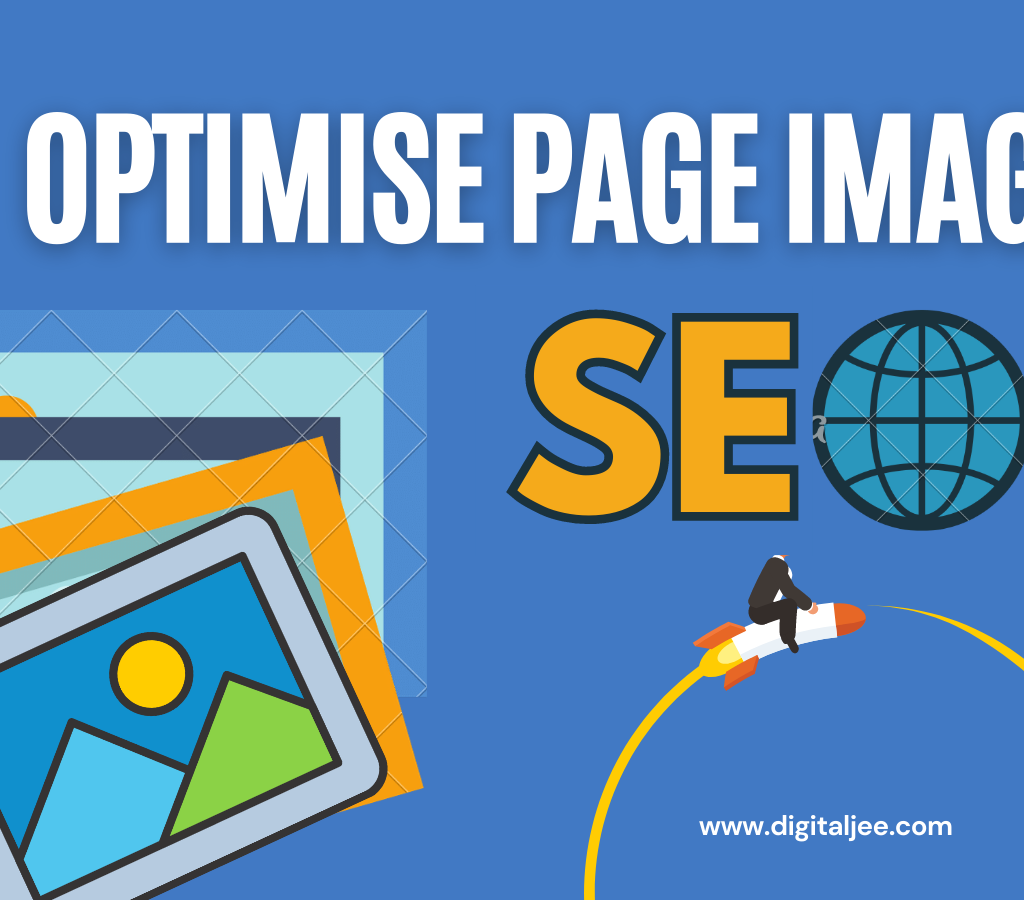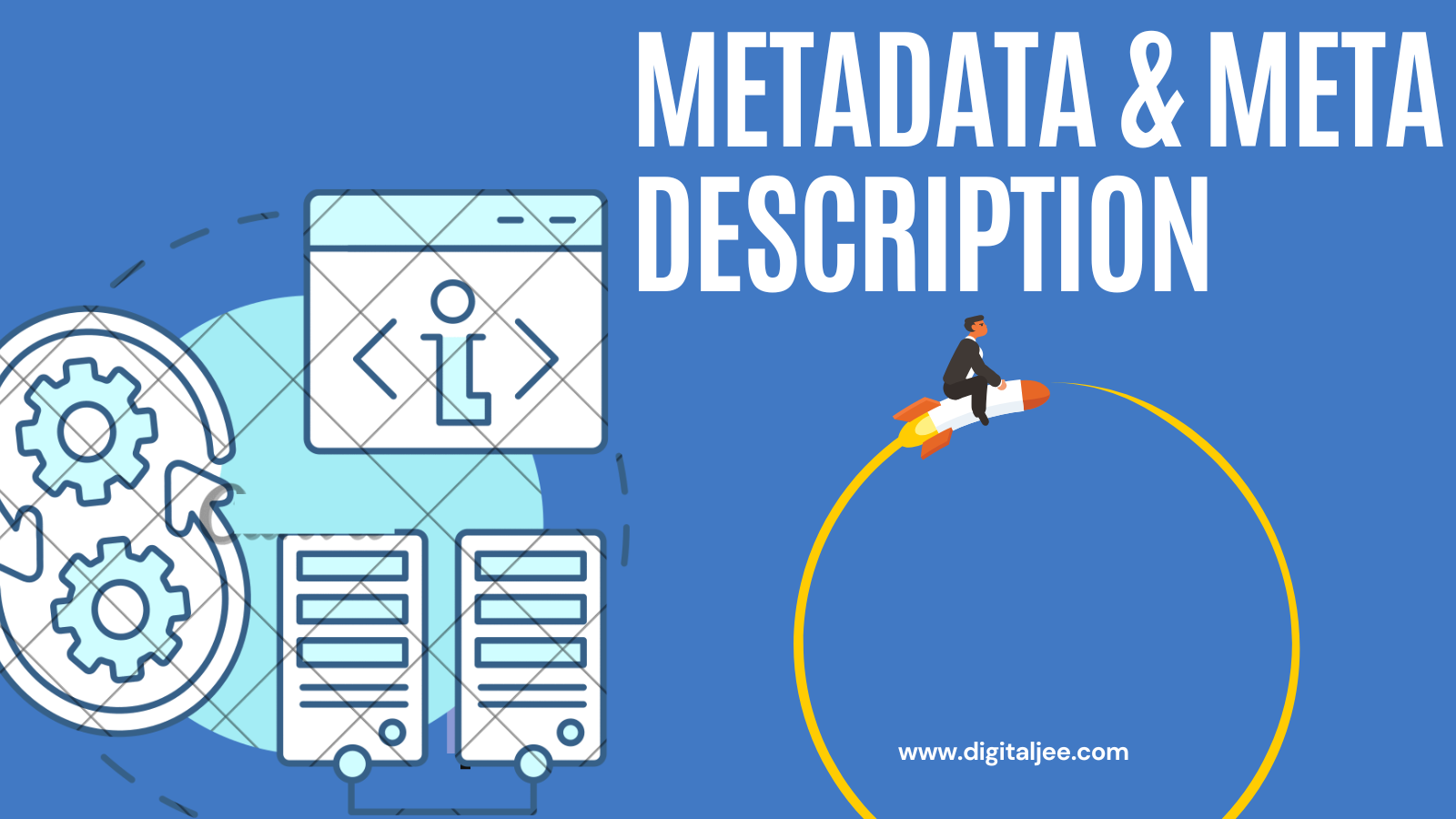Blogging has become an essential part of the digital marketing world, and it’s a great way to establish your brand, connect with your target audience, and drive traffic to your website. However, with so many blogs out there, it can be difficult to create content that stands out from the crowd. In this article, we’ll explore some of the top strategies for writing engaging blog content in 2023.
Related Article For You: Top Strategies for Boosting Your Website’s Google Ranking Must Read.
Table of contents
Start with a Compelling Headline

One of the most important elements of a successful blog post is a compelling headline. Your headline is what will grab your reader’s attention and entice them to read further, so it’s important to make it as interesting and attention-grabbing as possible.
To write a great headline, think about the main benefit that your reader will get from reading your post. Focus on the most interesting or unique aspect of your content, and try to create a sense of urgency or excitement that will motivate your readers to click through and read more.
Know Your Audience
Another important factor in writing engaging blog content is knowing your audience. You need to understand who your readers are, what they’re interested in, and what they’re looking for from your content.
To do this, spend some time researching your target audience. Look at their demographics, interests, and behavior, and try to understand what motivates them to read blogs. Once you have a clear understanding of your audience, you can tailor your content to meet their needs and interests.
Use Visuals
Another important factor in writing engaging blog content is using visuals. Visuals can help break up the text, make your content more interesting, and increase engagement.
To use visuals effectively, choose high-quality images, videos, or infographics that are relevant to your content and help to illustrate your points. You can also use headings, subheadings, and bullet points to make your content more scannable and easy to read.
Always write niche content

Creating niche content is another important aspect of writing engaging blog content in 2023. By focusing on a specific niche, you can establish yourself as an expert in that area and attract a more targeted audience.
To create niche content, start by identifying a specific topic or area of interest that is relevant to your business or audience. This could be anything from a specific industry or product category to a particular type of lifestyle or hobby.
Once you have identified your niche, focus on creating content that is highly relevant and valuable to your target audience. This could include in-depth how-to guides, product reviews, or industry news and trends.
By creating niche content that is highly targeted and valuable, you’ll be able to attract a more engaged and loyal audience that is more likely to share your content and take action on your calls to action. So, don’t be afraid to dive deep into a specific niche and create content that speaks directly to the interests and needs of your audience.
Provide Value
One of the keys to writing engaging blog content is providing value to your readers. Your content should be informative, educational, or entertaining, and it should provide your readers with something they can use or learn from. To provide value, focus on your readers’ pain points and challenges, and provide solutions or insights that will help them overcome these obstacles. You can also share your own experiences or case studies to demonstrate the effectiveness of your strategies or ideas.
Include a Call to Action
Finally, to engage your readers and drive action, it’s important to include a call to action (CTA) in your blog content. Your CTA should encourage your readers to take a specific action, whether it’s subscribing to your newsletter, downloading a free resource, or contacting you for more information.
To write an effective CTA, be clear and specific about what you want your readers to do, and provide a sense of urgency or incentive to motivate them to take action.
Keep a simple and clear blog template
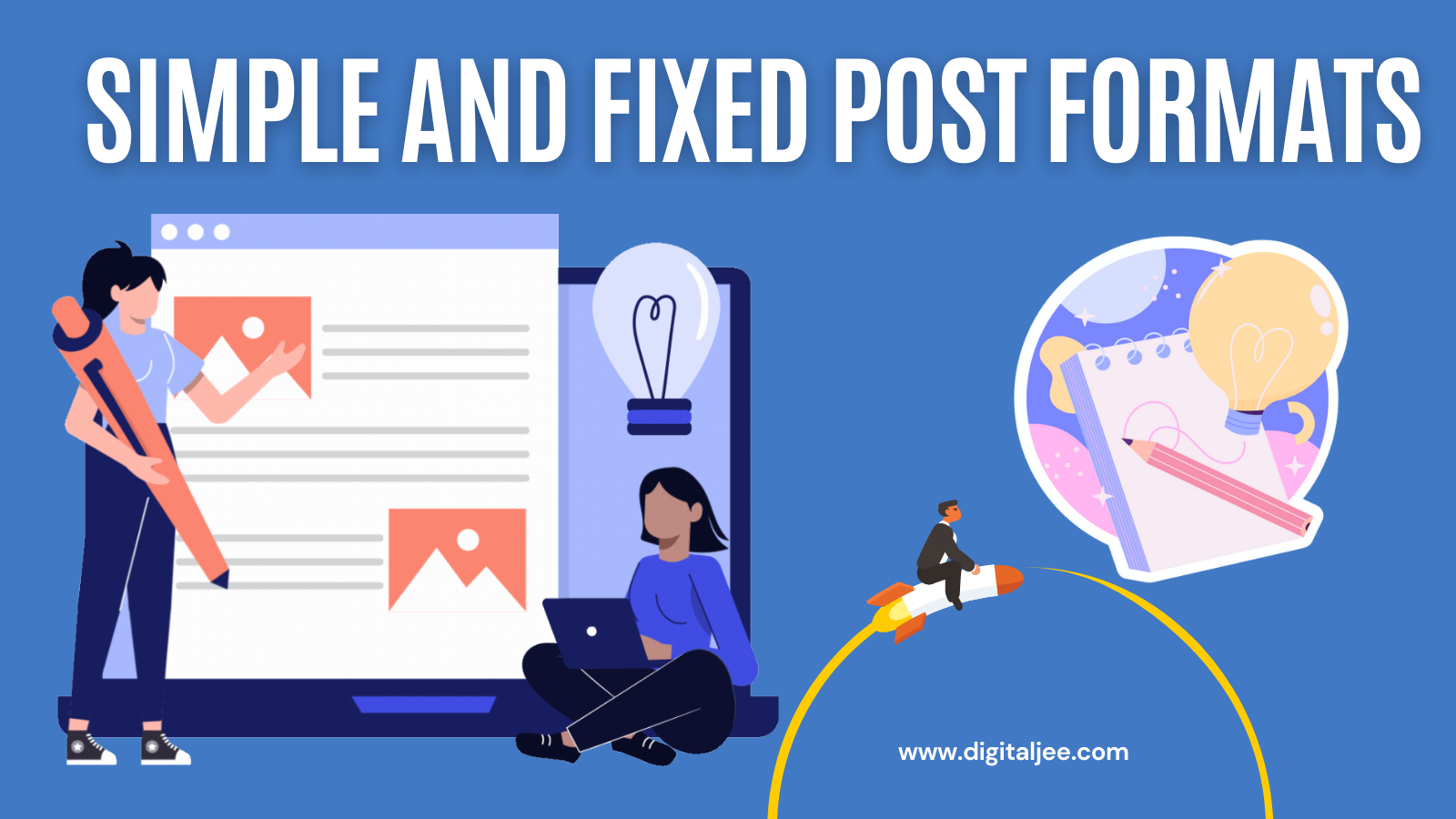
Another important factor in writing engaging blog content in 2023 is using a simple and clear blog template. A clean and easy-to-read layout can help to improve the readability and engagement of your blog content.
To create a simple and clear blog template, start by choosing a clean and modern design that is easy to navigate. Avoid cluttered or overly complex designs that overwhelm your readers and detract from your content.
Next, use clear and easy-to-read fonts, and make sure that your text is spaced out well and broken up into smaller paragraphs. This can make your content more scannable and easy to read, which can increase engagement and reduce bounce rates.
Finally, ensure that your blog template is mobile-friendly, as more and more readers are accessing blogs on their mobile devices. A responsive design can ensure that your blog looks great and functions well on all devices, which can help to improve engagement and keep readers coming back for more.
By using a simple and clear blog template, you can create a great user experience for your readers and ensure that your content shines. So, don’t overlook the importance of a well-designed blog template in creating engaging blog content in 2023.
Conclusion
In conclusion, writing engaging blog content in 2023 requires a combination of excellent writing, understanding your audience, and providing value. By focusing on compelling headlines, knowing your audience, providing value, using visuals, and including a call to action, you’ll be well on your way to creating blog content that stands out and drives results for your business.